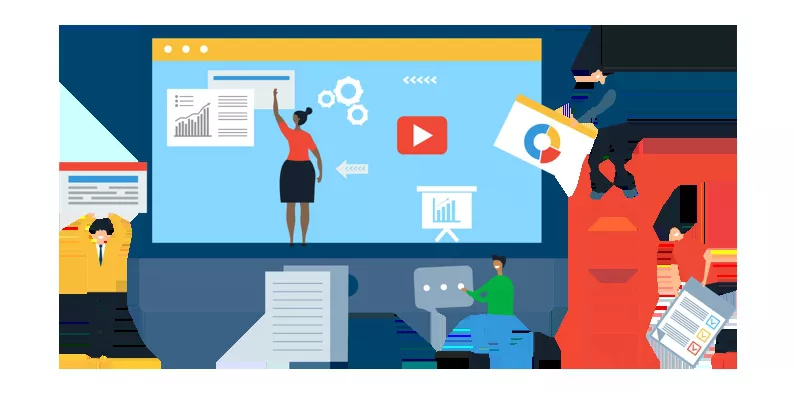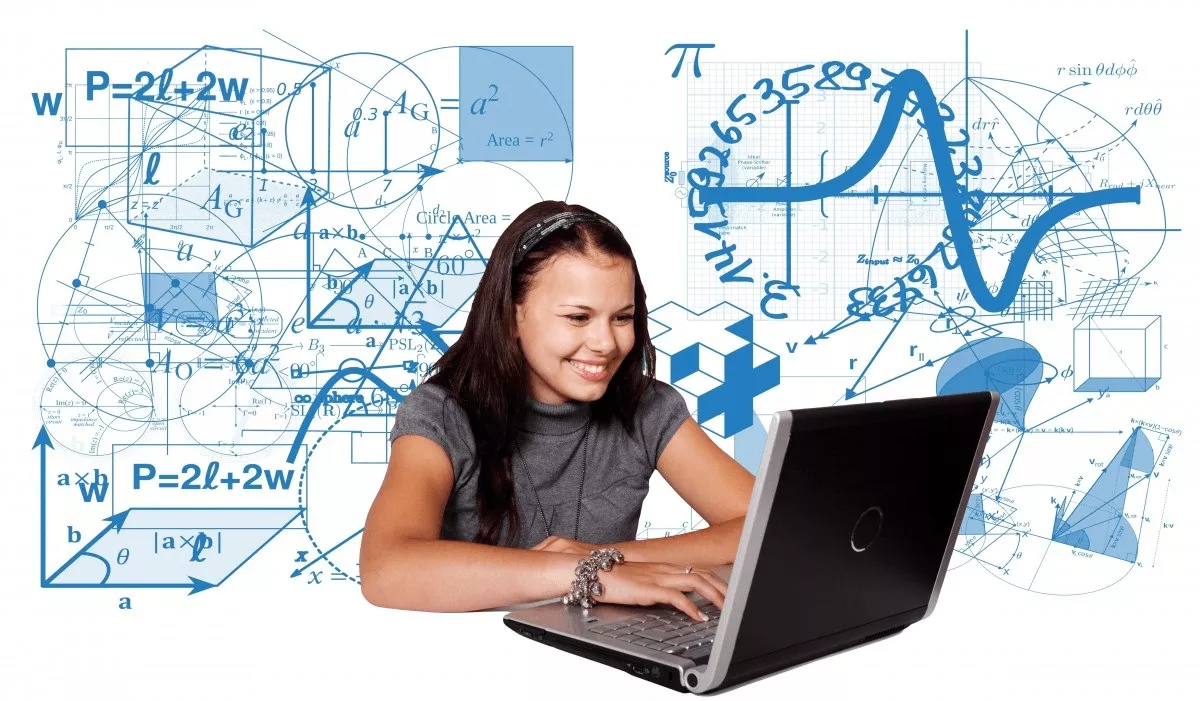Best Practices for user interface (UI) Design
User Interface (UI) Design is the link between users and the application. It includes the basic design elements that needed in order for someone to navigate through the application to make decisions.
There is often only a short period of time to impress a visitor with valuable content on-screen, making it critical to fully optimize an interface for how users browse through applications. Whether the digital product is a website, application, or other type of user interface.
UI Design is all about structure, communication & user manipulation and. This is one of the reasons it’s so important that you pay close attention to it. It is the basic building blocks of how your application looks and functions when visited by the user.
The key aspects of UI Design are:
1. Naturalness
2. Consistency
3. Friendliness
4. Clarity
5. Interaction
6. Transparency
7. Strong Visual Hierarchy
8. Step-wise Information Flow
The most essential aspect however still remains that the center of all design needs to be the USER. The profile, habits, thoughts of the user play a key role in the designing of the UI. Thus it is imperative not to lose sight of who actually uses the product. Keep your users top of mind and don’t overlook research in any stage of the product development process.
1. Define user Goals.
What does the user want to accomplish?
How will the application help them?
Effectively here goals are broken down to meet user Expectations
2. Understand the Common UI Patterns.
Use existing patterns-Key not to re-invent the wheel but rather to improvise on existing patterns.
Best Practices for Designing
1. Keep the interface simple
Avoid unnecessary elements
Clarity in the language in labels and messages
2. Maintain consistency and use common UI elements
Common elements in UI make users feel more comfortable
Make things done quickly
Create patterns in language, layout and design in the application to help facilitate efficiency.
Once a user learns something, they should be able to transfer that skill to other parts of the application.
3. Easy Scanning and Readability
Structure the design based on the importance of the user
Careful placements of items draw attention to the most important pieces of information
Helps in overall “scanning” & “readability”
4. Use color and texture strategically
color, light, contrast, and texture can be used for drawing attention or redirect attention
5. Create hierarchy and clarity
Different font size and styles can be used to depict importance in the UI
6. Ensure continuous communication with user
Communicate your users of location, actions, changes in state, or errors
Reduce frustration for the user
7. Think through the Defaults
Always create defaults that reduce the burden on the user
Especially important in form designs
For new products, you can try an MVP (minimum viable product) where from time to time enhancements and improvements can be made.
In the case of existing product it is slightly more complicated this is where the user understanding and use of the best practices come in handy.
“Since each user is unique the design has to be unique too. “
REF:
https://www.uxpin.com/studio/blog/guide-design-consistency-best-practices-ui-ux-designers/
https://www.toptal.com/designers/ui/most-common-ui-design-mistakes
https://www.usability.gov/what-and-why/user-interface-design.html
https://www.toptal.com/designers/web/ui-design-best-practices
Trending Blogs

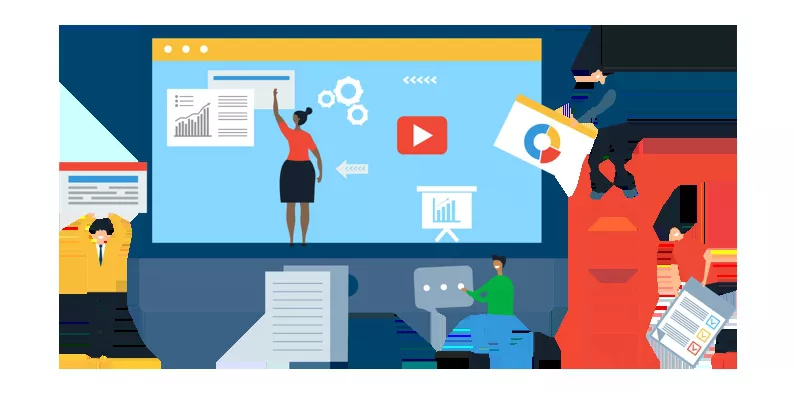

Latest Blogs